After introducing security dependency into SpringBoot, you need to log in by default to access resources.
<dependency>
<groupId>org.springframework.boot</groupId>
<artifactId>spring-boot-starter-security</artifactId>
</dependency>After starting the app, you will be prompted to enter the user name and password:
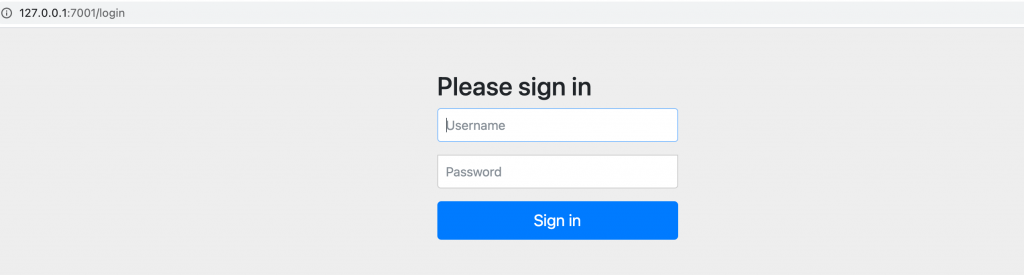
Default user name: user
The password will be output in the IDE console as follows:
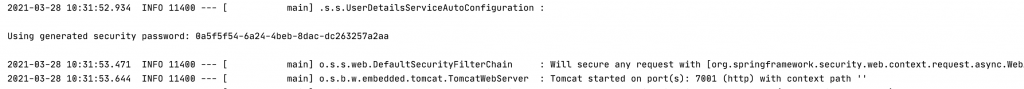
If you don’t want to use login authentication, you can disable it in two ways:
- Add Java annotations on the startup method: @EnableAutoConfiguration
@EnableAutoConfiguration(exclude = {org.springframework.boot.autoconfigure.security.servlet.SecurityAutoConfiguration.class})2. Add Java annotations on the startup method: @SpringBootApplication
@SpringBootApplication(exclude = {org.springframework.boot.autoconfigure.security.servlet.SecurityAutoConfiguration.class})Run the application again:
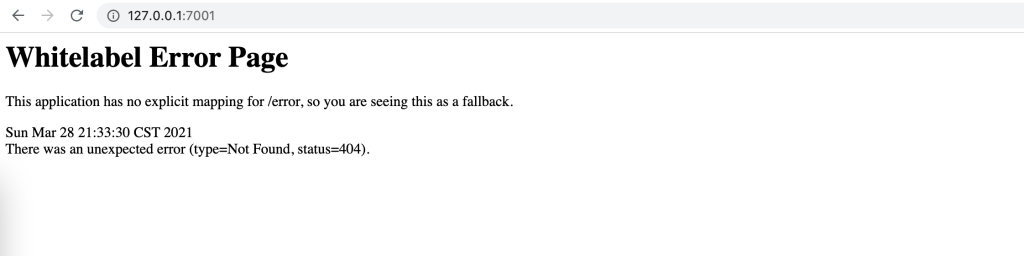
Of course, you can also remove the spring-boot-starter-security dependency.