To delete (or remove) files with the command line is the most commonly used function in linux/unix.
We can use the rm command or the unlink command.
In this tutorial, we will show you how to use the rm and unlink commands to remove files in Linux/Unix.
The unlink command allows you to remove only a single file, while with rm you can remove multiple files at once.
To delete a single file, use the rm or unlink command followed by the file name:
➜ unlink filename
➜ rm filenameTo delete multiple files at once, use the rm command followed by the file names separated by space.
➜ rm filename1 filename2 ...Use wildcards (*) and regular extensions to match multiple files.
For example, to delete all .log files in the current directory, use the following command:
➜ rm *.logUse curly bracket expressions to delete multiple files in batch
➜ rm {2..4}.log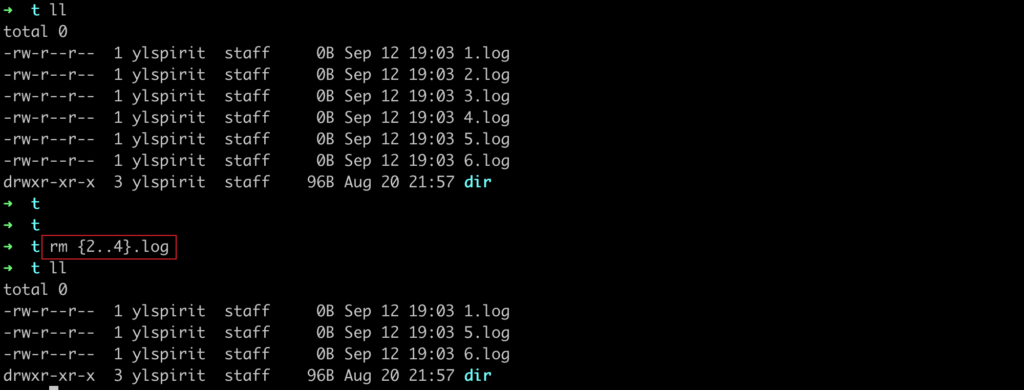
Use the rm -f option to force delete files without prompting for confirmation
➜ rm -f filenameUse the rm -i option to confirm each file before deleting it
➜ rm -i filename