In linux, to find all files containing a specific text, we can use the grep command, which can search for the specified text in the file.
In the following example, we will introduce two methods to find all files containing the specified text.
- grep command
- grep command + find command
use grep command
Syntax
grep -rnw '/path/to/somewhere/' -e 'pattern'-ror-Ris recursive,-nis line number, and-wstands for match the whole word.-l(lower-case L) can be added to just give the file name of matching files.-eis the pattern used during the search
Example
➜ ~ grep -rnwl ~/Documents/blog -e "linuxcommand"
/Users/ylspirit/Documents/blog/awk/grep/test1.txt
/Users/ylspirit/Documents/blog/grep/test1.txt
➜ ~
➜ ~ grep -rnw ~/Documents/blog -e "linuxcommand"
/Users/ylspirit/Documents/blog/awk/grep/test1.txt:8:linuxcommand
/Users/ylspirit/Documents/blog/grep/test1.txt:8:linuxcommand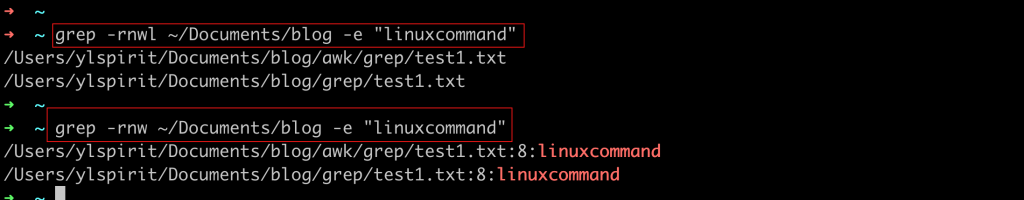
use grep command and find command
Syntax
find '/path/to/somewhere/' -type f | xargs grep -hl 'pattern'- find -type f is find files only.
Example
➜ ~ find ~/Documents/blog -type f | xargs grep -hl 'linuxcommand'All right.