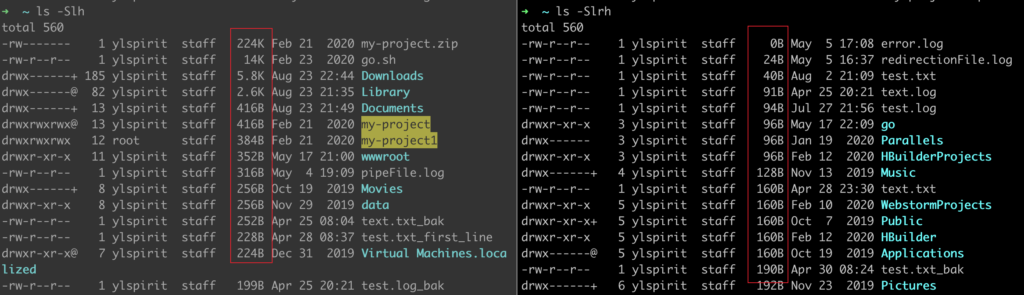Sort files or folders by size with ls command in linux/unix
September 3, 2020
Ls sorted by size, which can help us quickly filter out the files or directories that occupy the largest or smallest storage space size in the current directory.
The Linux ls -S option can be sorted by size from largest to smallest, or the ls -rS option can be sorted by size from smallest to largest.
- ls -S Sort files by size
- ls -r Reverse the order
ls sorted by size from largest to smallest
➜ ~ ls -S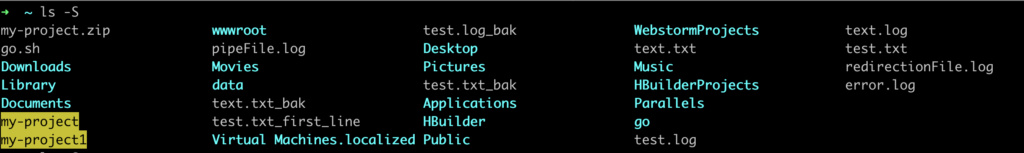
ls sorted by size from smallest to largest
➜ ~ ls -Sr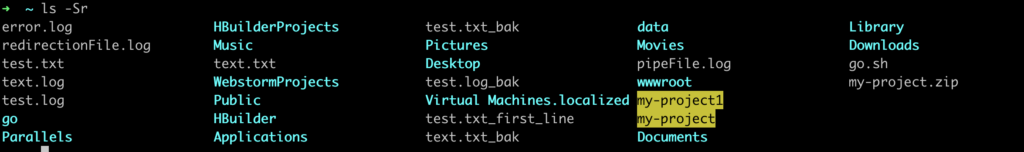
However, you will find that although the above methods can be sorted by size, it is not easy for us to check. We usually use it with the ls -l option, which can display richer structured information.
- ls -l List in long format.
ls -Sl
ls -Slr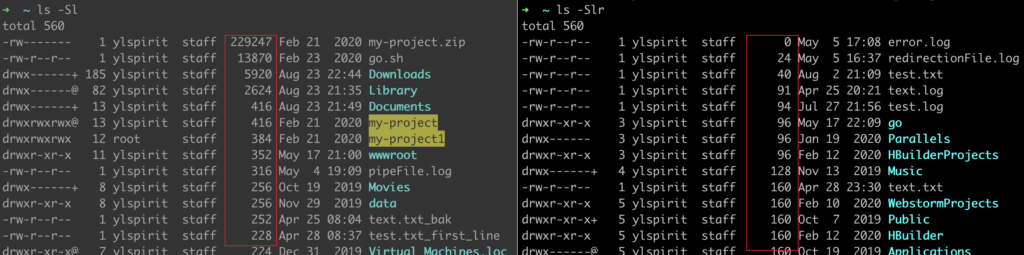
Usually, when we use the ls command to sort by size, we hope to make it easier for us to read. In addition to using the -l long format option, we still use the -h option.
- ls -hl It is used with the -l option to display the file size in bytes, kilobytes, megabytes, gigabytes…
ls -Slh
ls -Slhr