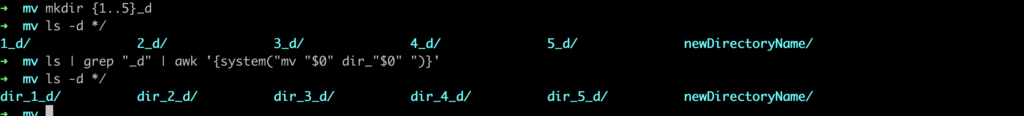Renaming directories and files is one of the most commonly used functions of linux/unix.
So, how do we use command-line tools to rename directories or files?
The answer is: linux mv command.
Syntax
mv [options] oldFileName newFileName
mv [options] oldDirectoryName newDirectoryNameExamples
rename file
In the following example, we will use the mv command to rename the file.
➜ mv oldFileName.txt newFileName.txt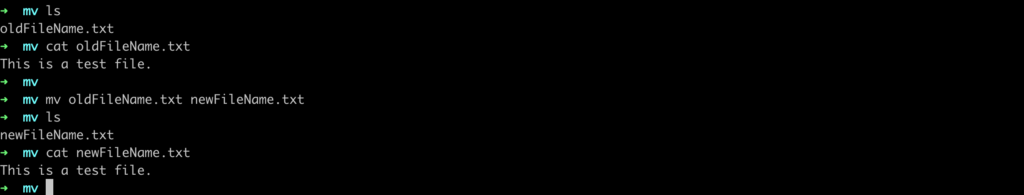
In the above example, we use the mv command to rename a single file.
So, how to batch rename rule files?
At this time, we need to combine mv and awk commands to rename files in batches.
Next, we create five files [1-5].log, we use mv and awk to batch rename the five files to file_[1-5].log.
Create five files in batch:
➜ touch {1..5}.logRename files in batch:
➜ ls *.log | awk '{system("mv "$0" file_"$0"")}'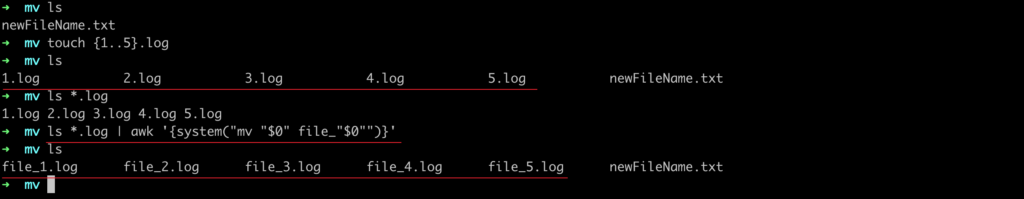
rename directory
In the following example, we use the mv command to rename the directory.
➜ mv oldDirectoryName newDirectoryName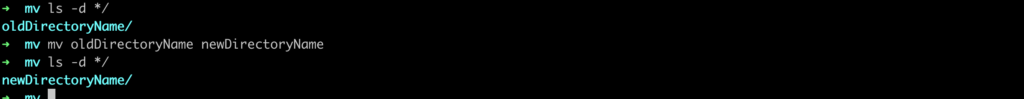
Similarly, we can also use the combination of awk and mv commands to rename the rule directory in batches.
➜ mkdir {1..5}_d
➜ ls -d */
1_d/ 2_d/ 3_d/ 4_d/ 5_d/ newDirectoryName/
➜ ls | grep "_d" | awk '{system("mv "$0" dir_"$0" ")}'
➜ ls -d */
dir_1_d/ dir_2_d/ dir_3_d/ dir_4_d/ dir_5_d/ newDirectoryName/
➜