tee command tutorial in linux/unix with examples and use cases
February 4, 2020
linux tee command – read from standard input and write to standard output and files.
Copy standard input to each FILE, and also to standard output.
Syntax
tee [OPTION]... [FILE]...Options
- -a, –append
append to the given FILEs, do not overwrite - -i, –ignore-interrupts
ignore interrupt signals - -p
diagnose errors writing to non pipes - –output-error[=MODE]
set behavior on write error.
MODE determines behavior with write errors on the outputs:
- warn
diagnose errors writing to any output - warn-nopipe
diagnose errors writing to any output not a pipe - exit
exit on error writing to any output - exit-nopipe
exit on error writing to any output not a pipe
Examples & Use Cases
Output to standard output and save to file
When we execute linux commands, sometimes we need to save the output to a file and print the output to standard output.
This is the tee command we can use.
➜ ping www.linuxcommands.site | tee ping.log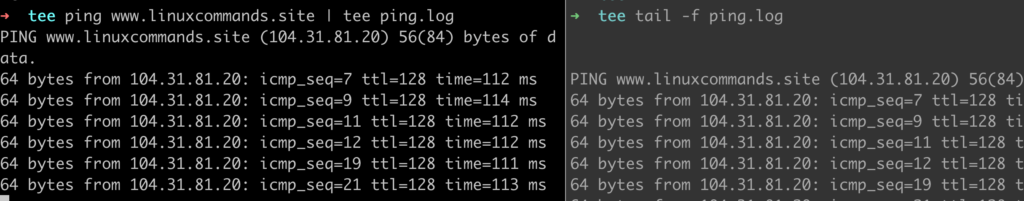
Output to standard output and append to file
Append output to existing file using tee command “-a” option
➜ ping www.google.com | tee -a ping.log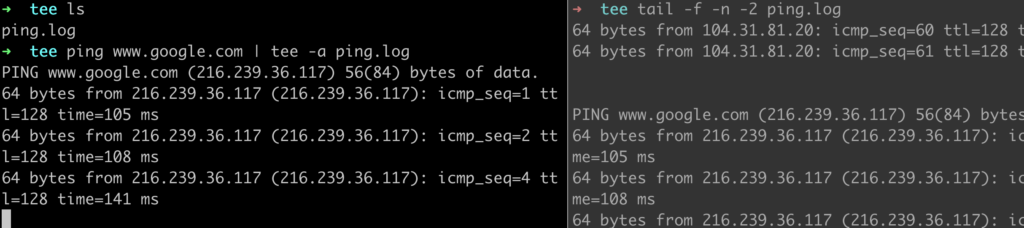
Output to standard output and output to multiple files
➜ ping www.google.com | tee ping.log g.logPrint stderr and stdout and save to file
Redirect stderr to stdout and use the tee command through the pipeline to save the file and print the information
➜ ./scrip.sh 2>&1 | tee output.log