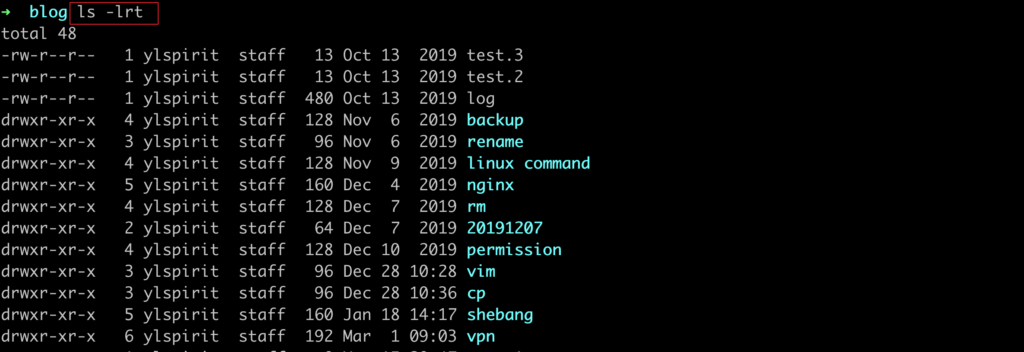ls
linux ls command – Show files and directories that are not hidden.
➜ ls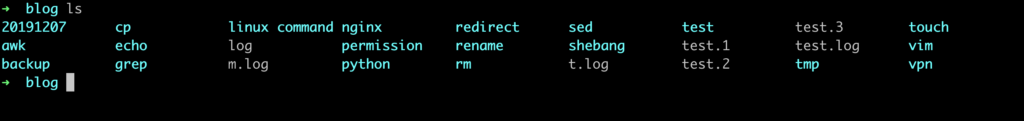
ls -a
linux ls -a command, display all files and subdirectories in the current directory, including hidden “.” And “..” etc.
- ls -a Include directory entries whose names begin with a dot (.).
➜ ls -a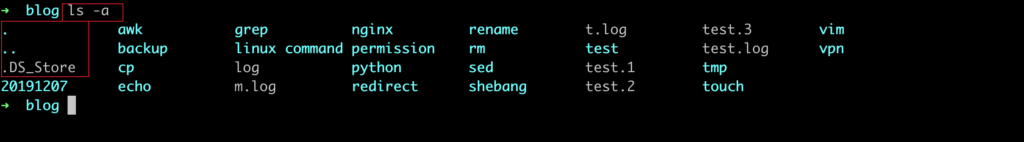
ls -A
linux ls -A command, show all files and subdirectories in the current directory, including hidden files, but excluding . And ..
- ls -A List all entries except for . and … Always set for the super-user.
➜ ls -A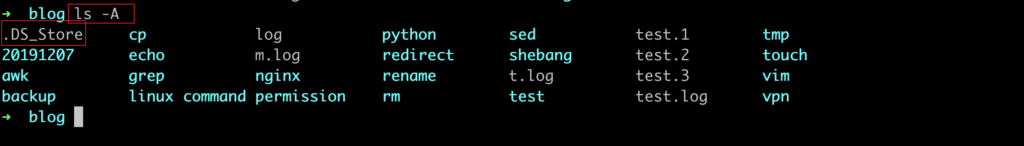
ls -l
linux ls -l command, display detailed information of non-hidden files and directories.
- ls -l List in long format.
➜ ls -l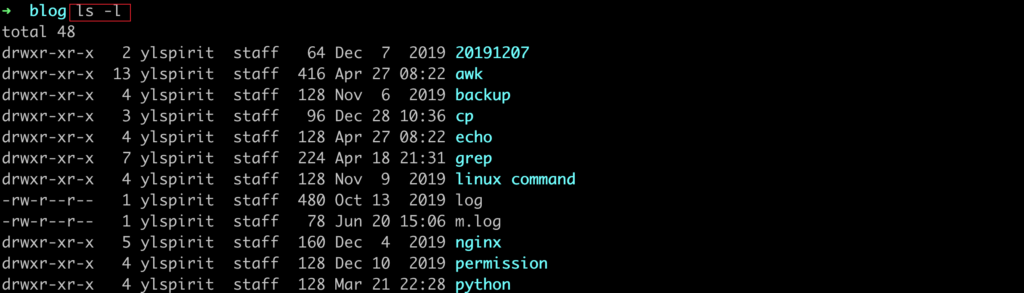
ls -al
linux ls -al command, display all files and subdirectories in the current directory, including hidden “.” And “..” etc. details.
➜ ls -al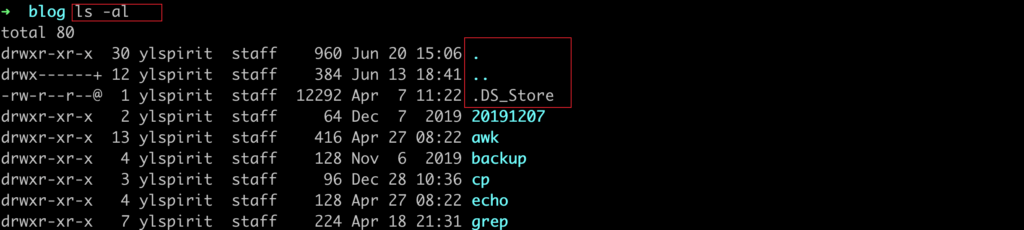
ls -lrt
linux ls -lrt command, sort non-hidden files and directories by date from old to new.
- ls -r reverse the order
- ls -t sort by time modified
➜ ls -lrt