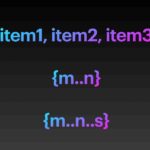Brace expansion in linux/unix can help us generate multiple strings in batches, which are mainly used in the command line or shell script.
Bracket expansion consists of a sequence description or a comma-separated list of items within the braces “{}”.
A sequence consists of a start and end item, separated by two periods “..”.
Syntax
{item1,item2,item3 ...}
{M..N}Examples
{str1,str2,str3,str3} => str1 str2 str3 str4
{0..5} => 0 1 2 3 4 5
{2..-2} => 2 1 0 -1 -2
{a..e} => a b c d e
{e..a} => e d c b aUse prefix or suffix string bracket expansion
{1..3}.log => 1.log 2.log 3.logUse nested bracket expansion
{a,{0..2}b,c} => a 0b 1b 2b cBracket expansion on the command line
prints out the numbers from 0 to 10. Using:
➜ ~ echo {0..10}
0 1 2 3 4 5 6 7 8 9 10Print nested bracket expansion. Using:
➜ ~ echo {a,{0..2}b,c}
a 0b 1b 2b cCreate 1 to 10.log sequence file. Using:
➜ ~ touch {1..10}.logPrints every second number, starting with 10 and making its way backwards to 0. Using:
➜ ~ echo {10..0..2}
10 8 6 4 2 0Delete multiple files in batch. Using:
➜ ~ rm /path/{foo,bar}