Help command can help you understand any built-in commands in linux/unix. For newcomers to the Linux/Unix operating system, if you encounter trouble using the built-in commands, we can use the help command to view its help manual.
Demo environment Mac os
Syntax
help [-s] [pattern ...]Display helpful information about builtin commands.
If PATTERN is specified, gives detailed help on all commands matching PATTERN, otherwise a list of the builtins is printed.
The -s option restricts the output for each builtin command matching PATTERN to a short usage synopsis.
Examples
In the following example, the help command is used to display the help manual of the cd command.
bash-3.2$ help cd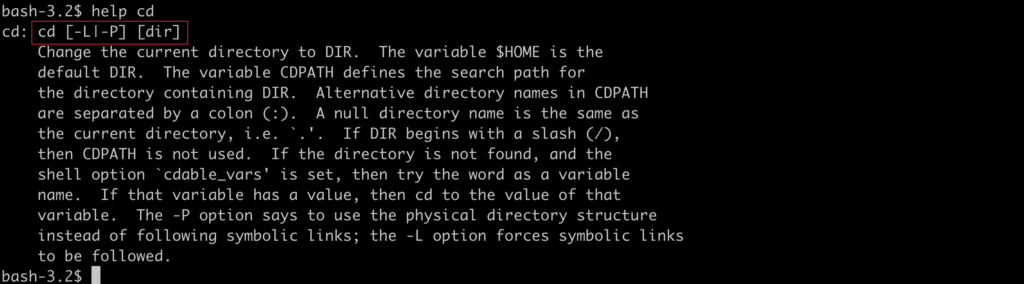
Use the help -s option to display only the syntax of the command.
bash-3.2$ help -s cd
cd: cd [-L|-P] [dir]Demo environment Ubuntu os
Syntax
help [-dms] [pattern ...]Options:
-d output short description for each topic
-m display usage in pseudo-manpage format
-s output only a short usage synopsis for each topic matching PATTERN
Arguments:
PATTERN Pattern specifying a help topicExamples
Use -s: This option is only used when you only want to understand the syntax of the command.
$ help -s cd
cd: cd [-L|[-P [-e]] [-@]] [dir]Use -d: This option only lets you know what the command does, but does not provide detailed information about its options and other content.
$ help -d cd
cd - Change the shell working directory.Use -m: Used to display information about commands in pseudo manual format.
$ help -m cd
NAME
cd - Change the shell working directory.
SYNOPSIS
cd [-L|[-P [-e]] [-@]] [dir]
DESCRIPTION
Change the shell working directory.
.....View more information about the help command:
bash-3.2$ help help