AWK tutorial: split on character awk or cut
April 12, 2019
In the previous article, we introduced the use of linux awk for string cutting. Here we introduce a method.
use awk -F parameter
➜ awk echo "a:B:C:CS:DDDD" | awk -F":" '{print $2}'
Buse awk split function
➜ awk echo "a:B:C:CS:DDDD" | awk '{split($0, a, ":");print a[2]}'
BFor more awk usage, please refer to the following article:
Let’s look at another approach — linux cut command
linux cut — cut out selected portions of each line of a file.
use cud -d parameter
-d delim
Use delim as the field delimiter character instead of the tab character.
➜ echo "a:B:C:CS:DDDD" | cut -d ":" -f2
BMore about cut:
➜ man cut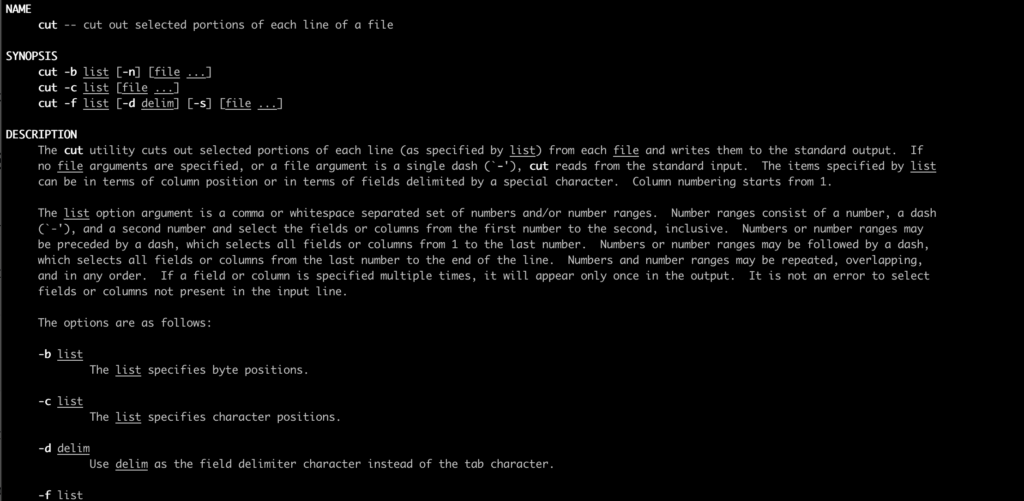
More about Linux commands: Linux Commands Tutorial