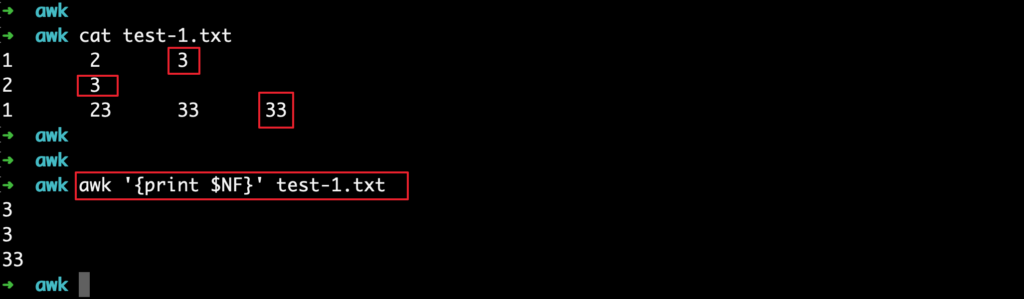Linux AWK print function is one of the most commonly used functions, so it’s important to understand it.
awk print $0
➜ echo "test" | awk '{print}'
➜ echo "test" | awk '{print $0}'
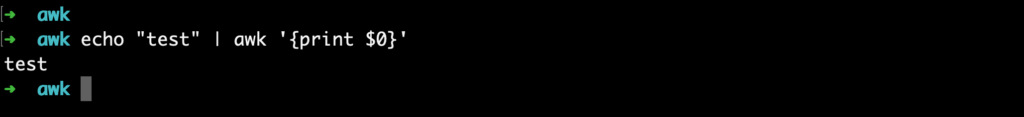
Running results as above:
awk '{print}' == awk '{print $0}'- $0 : Represents the entire current line
- $1 : First field per line
➜ awk echo "test" | awk '{print $1}'
testuse -F specifies a delimiter
➜ echo "a:B:C:CS:DDDD" | awk -F":" '{print $2}'
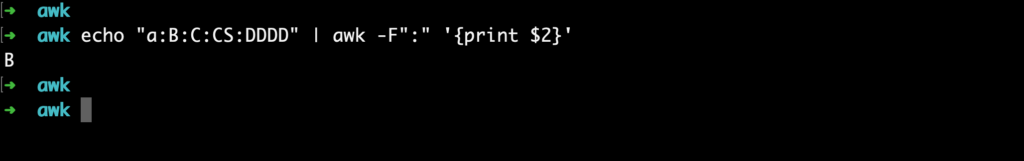
a : B : C : CS : DDDD
$1 $2 $3 $4 $5continuous output of $2 and $5
➜ echo "a:B:C:CS:DDDD" | awk -F":" '{print $2 $5}'
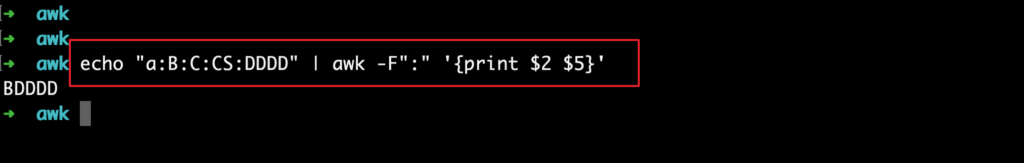
space output of $2 and $5
ylspiritdeMacBook-Pro:awk ylspirit$ echo "a:B:C:CS:DDDD" | awk -F":" '{print $2,$5}'
B DDDDcustom output of $2 and $5
ylspiritdeMacBook-Pro:awk ylspirit$ echo "a:B:C:CS:DDDD" | awk -F":" '{print $2 ":" $5}'
B:DDDD
ylspiritdeMacBook-Pro:awk ylspirit$ echo "a:B:C:CS:DDDD" | awk -F":" '{print $2 "#" $5}'
B#DDDDprint specific columns
➜ awk '{print $2}' test.txt

use NR to print specific rows
➜ awk 'NR==2{print}' test.txt
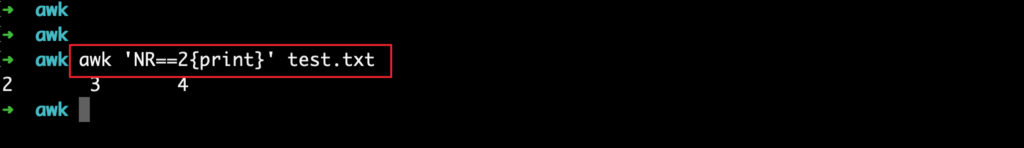
use NF to print the number of fields in the current record
➜ awk 'NF==2 {print $0}' test-1.txt
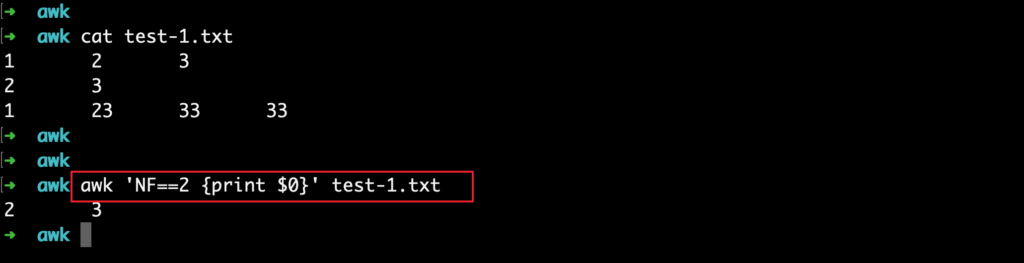
print line number per line
➜ awk '{print NR, $0}' test-1.txt
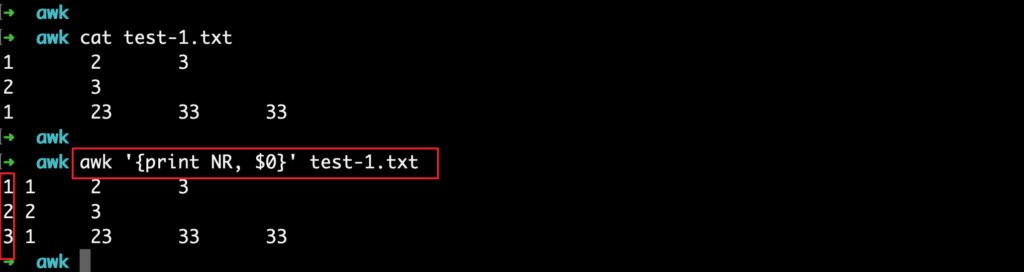
use OFS output specific format
ylspiritdeMacBook-Pro:awk ylspirit$ echo "a:B:C:CS:DDDD" | awk -F":" '{print $2,$5}' OFS="|"
B|DDDDawk print last field
➜ awk '{print $NF}' test2.txt