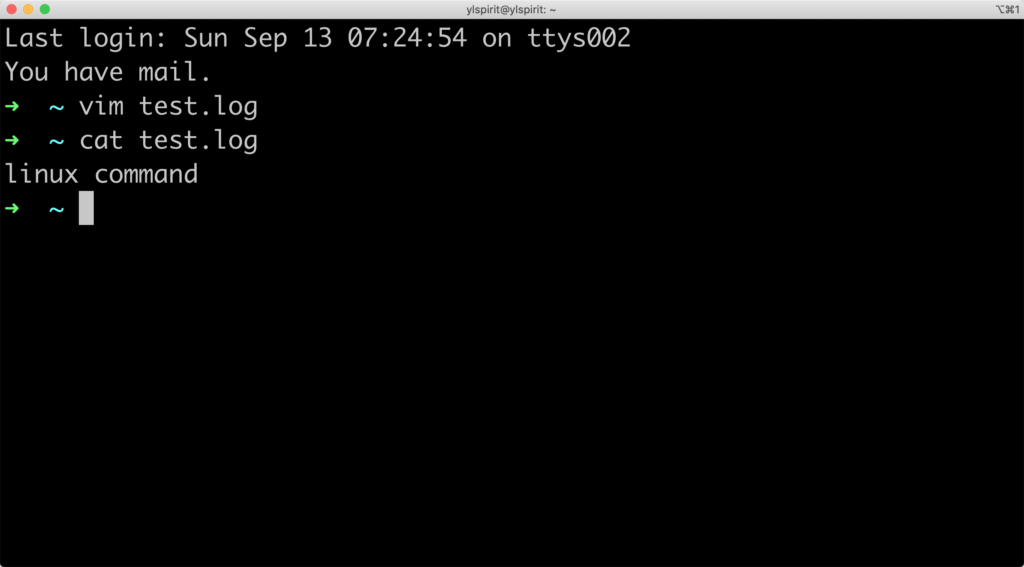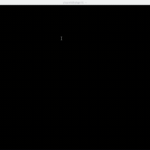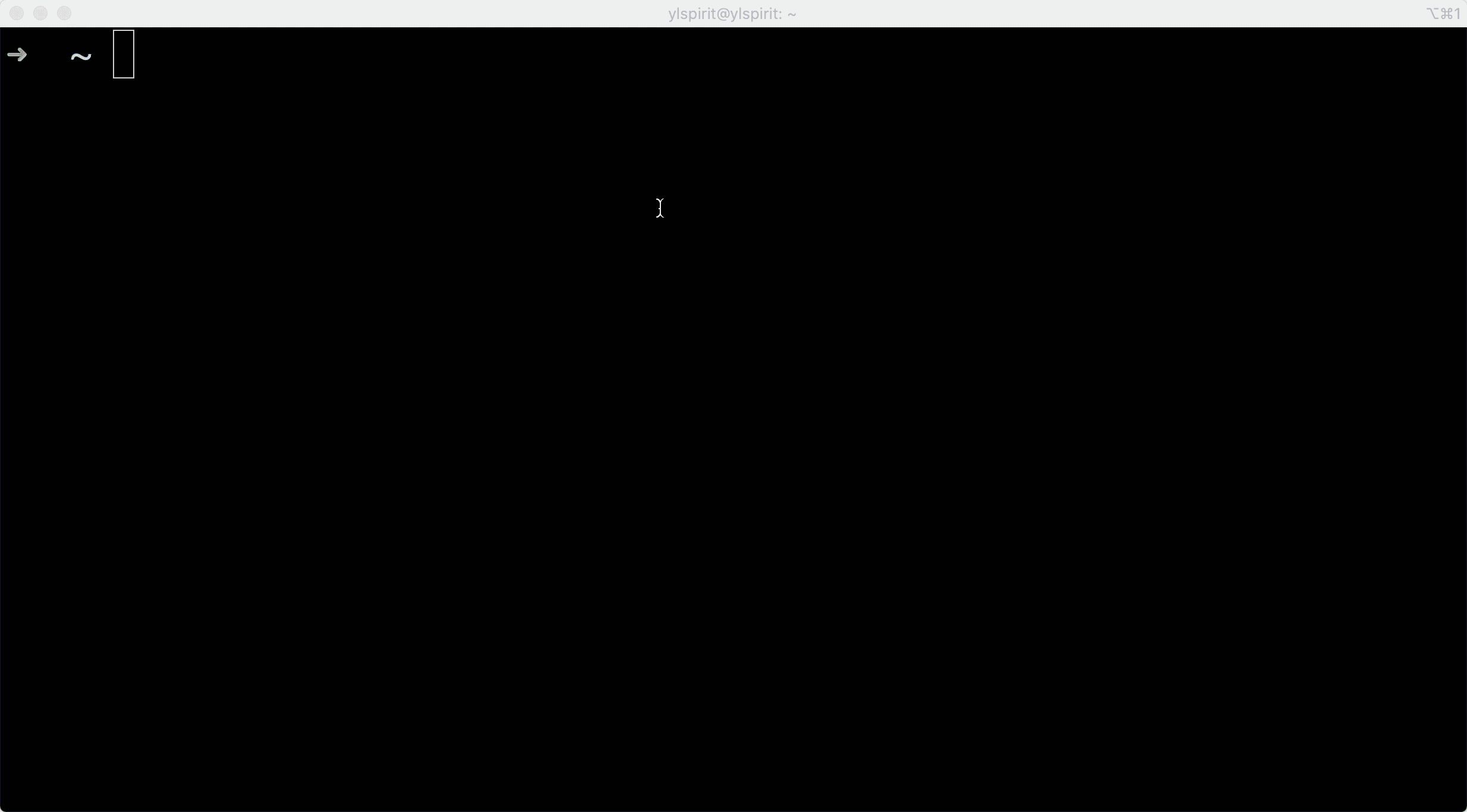
Vim save and quit / exit, there are two shortcut keys:
- : wq
Force write file and quit.
Even if the file is not modified, it is forced to write, and the modification time of the file is updated. - : x
Write to file and quit.
Write only when the file is modified, and update the file modification time; otherwise, the file modification time will not be updated.
- Open the terminal
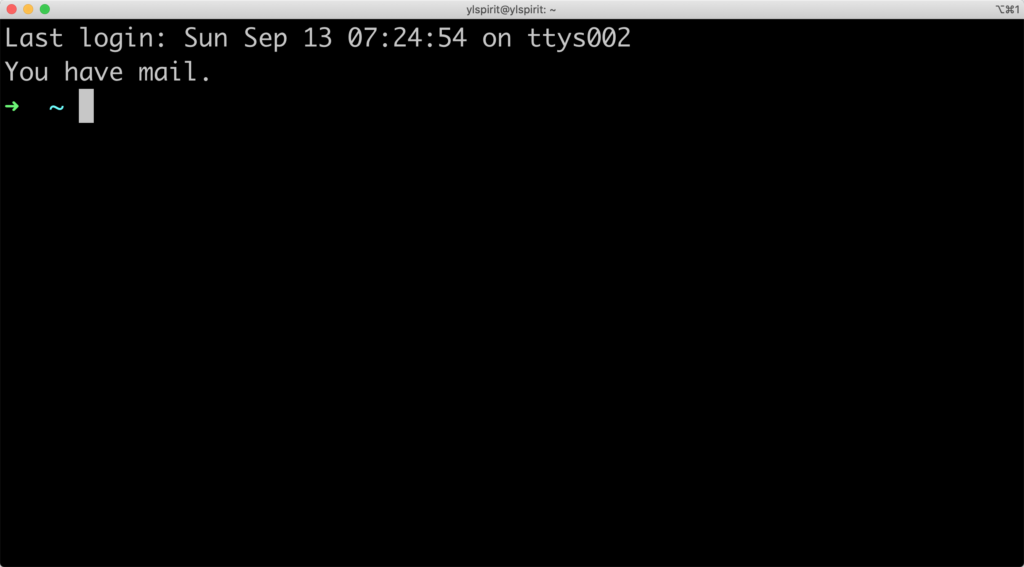
2. Use vim to open the file and enter the vim normal mode
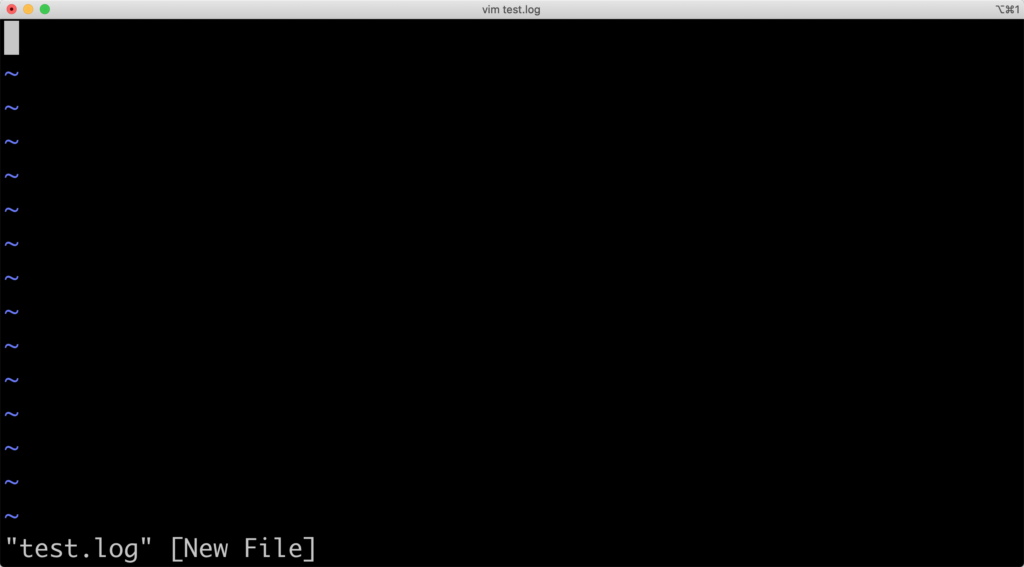
3. In the vim normal mode, use the i or a or o shortcut key to enter vim insert mode, add or modify content
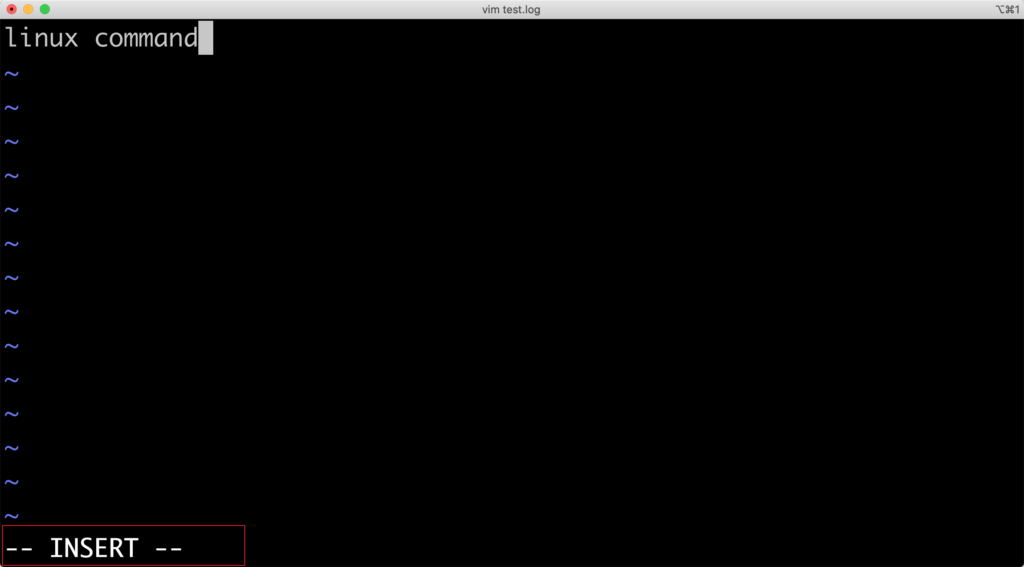
4. After modification, press esc to exit vim insert mode
5. Type: enter the last line mode, then type x or wq and press Enter, vim will save and quit
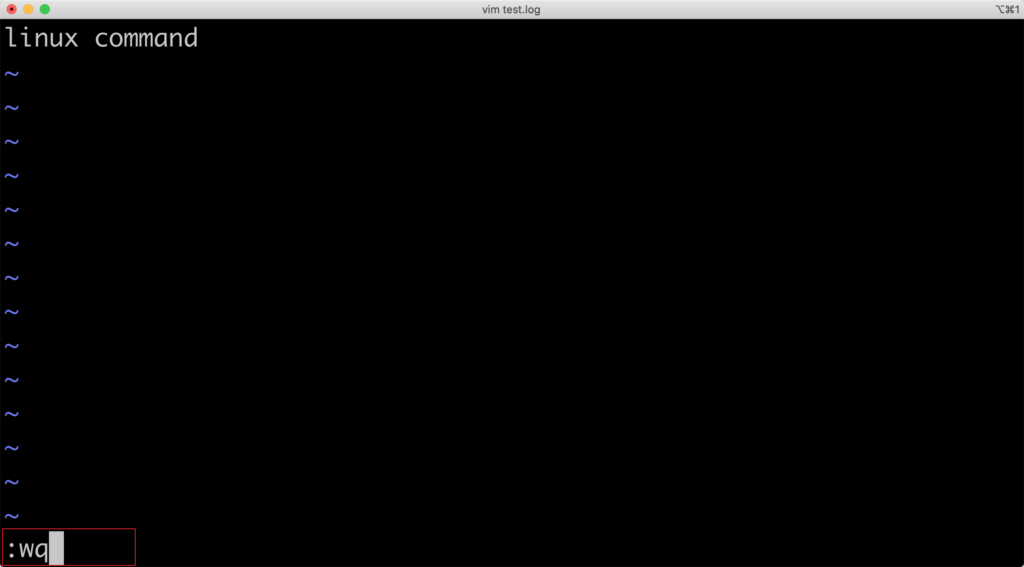
6. Use the cat command to view the contents of the file