How to find file by name in linux/unix
Find file by name, we can use the linux find command, which supports precise search or regular search.
Next, we’ll demonstrate using the Linux find command to search the “Documents/blog” directory for files with the file name “grep-1” and all files with the regular search file name containing “grep-“.
1. Open the terminal. I use a MAC.

2. Go to the directory you want to search. Of course, you could search directly in the root directory, but that would take a little longer because it would have to search more.
Let’s say what we want to search for is in the /Documents/blog/ directory, so we need to go there first.
➜ ~ cd ~/Documents/blog
3. We then use the find command to find precisely for a file named “grep-1”.
➜ find . -type f -name "grep-1"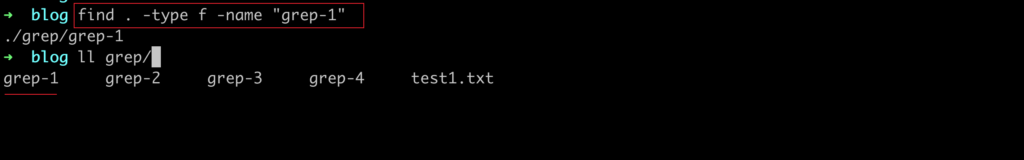
4. We use the Linux find command to find all files in the directory that contain “grep-“.
➜ find . -type f -name "grep-*"
Option to explain
- -type f
regular file - -name pattern
matches pattern, that is the file name