How to replace strings in files in the Linux command line
Replace strings in single file or multiple files. I believe that we will encounter it in daily development.
So do you know how to replace strings in single file or multiple files using the linux command line.
Replace a string in a file
A file replaces a string.
You can usually use the linux vim/vi command to open the file and replace a string, or you can use the linux sed command to replace it.
Use the linux vim command
Use the vim/vi command to open a single file, search for the string to be replaced and replace it, or use regular batch replacement.
➜ vim test.log
# Enter the following command:
# :%s/string/character/g
# save file
# :x
➜ cat test.log
Replace a character in a file.
Replace a character in a file.
Replace a character in a file.
Replace a character in a file.
Replaces multiple characters in a file.
This character needs to be replaced.
➜ 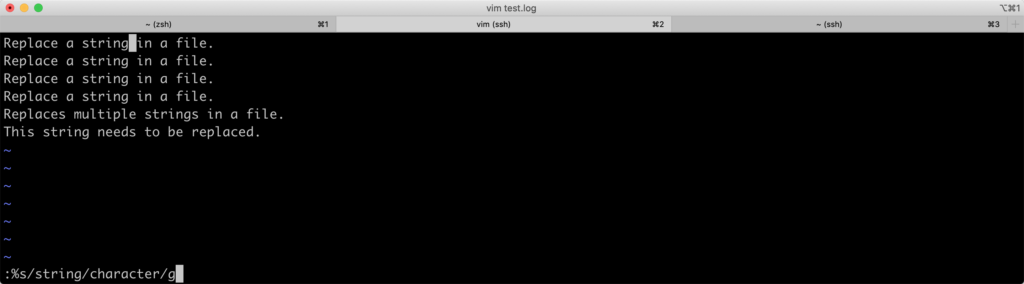
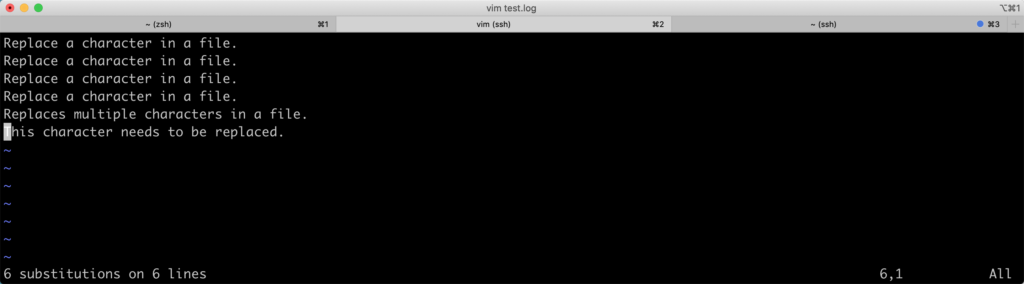
Use the linux sed command
Using the sed command, you can directly replace the contents of a file without opening it.
➜ sed -i 's/character/string/g' test.log
Replace a string in multiple files
Replace multiple files with the sed command
Replace the string “string” with “character” in all *.log files in the current directory
➜ sed -i 's/string/character/g' *.logFind and replace strings using grep command and sed command
Find all files in the current directory containing the string “string” and replace the string “string” with “character”
➜ grep -l "string" * | xargs sed -i "s/string/character/g"grep -l: –print-with-matches, prints the name of each file that has a match.
xargs: transform the STDIN to arguments.
sed -i: edit files in place, without backups.
OK.
At this time, we already know how to use linux commands to replace strings in one or more files. We also know how to replace multiple files in batches, and how to specify the replacement of multiple file strings.