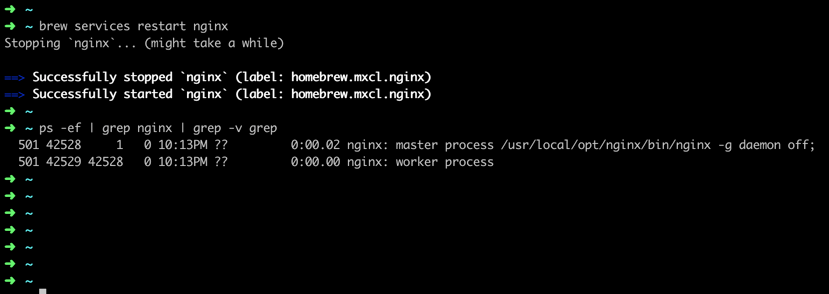Recently I need to use the native development environment, found that using the brew command to start nginx, the prompt is successful, but the actual process is not started.
➜ ~ brew services restart nginx
Stopping nginx… (might take a while)
==> Successfully stopped nginx (label: homebrew.mxcl.nginx)
==> Successfully started nginx (label: homebrew.mxcl.nginx)
➜ ~ ps -ef | grep nginx
501 40713 10608 0 9:54PM ttys000 0:00.00 grep --color=auto --exclude-dir=.bzr --exclude-dir=CVS --exclude-dir=.git --exclude-dir=.hg --exclude-dir=.svn nginxBut you can start it with the sudo nginx command.
➜ ~ sudo /usr/local/Cellar/nginx/1.15.12/bin/nginx -c /usr/local/etc/nginx/nginx.confBut you can use the sudo nginx command to start without using sudo to report no permissions.
Therefore, the suspicion is a permission issue.
So, check the nginx startup configuration file separately.
- Nginx configuration file permissions
- Nginx error log file permissions
- Nginx access log permissions
- Nginx command to execute file permissions
As a result, the nginx configuration file is root and the error log is root. After the chown is modified, the brew can be started normally.
➜ ~ brew services restart nginx
Stopping `nginx`... (might take a while)
==> Successfully stopped `nginx` (label: homebrew.mxcl.nginx)
==> Successfully started `nginx` (label: homebrew.mxcl.nginx)
➜ ~
➜ ~ ps -ef | grep nginx | grep -v grep
501 42528 1 0 10:13PM ?? 0:00.02 nginx: master process /usr/local/opt/nginx/bin/nginx -g daemon off;
501 42529 42528 0 10:13PM ?? 0:00.00 nginx: worker process