In Linux, a group is a collection of users. The main purpose of a group is to manage users and grant relevant permissions, such as read, write, and execute permissions. Users within a group share group permissions.
This article will share how to use the linux groups command and its examples.
linux groups command – print the groups a user is in.
syntax
groups [USERNAME]...Print group memberships for each USERNAME or, if no USERNAME is specified, for the current process.
examples
View the groups to which the currently logged in user belongs
➜ ~ groups
ylspirit adm cdrom sudo dip plugdev lpadmin sambashareThe above display mode is not convenient to view. You can use the awk command to format it for us to read.
➜ ~ groups | awk -F' ' '{for(i=1;i<=NF;i++) {print $i}}'
ylspirit
adm
cdrom
sudo
dip
plugdev
lpadmin
sambashare
➜ ~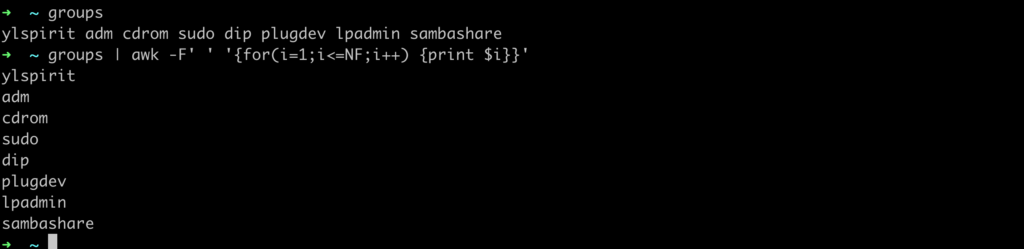
View the group to which the specified user belongs
➜ ~ groups ylspirit
ylspirit : ylspirit adm cdrom sudo dip plugdev lpadmin sambashare
➜ ~ groups
ylspirit adm cdrom sudo dip plugdev lpadmin sambashare
➜ ~More ways to view the groups to which a given user belongs: How to check which group the specify user belongs to?
Recommended Posts:
Linux common commands tutorial and use examples
GNU sed syntax and sed examples