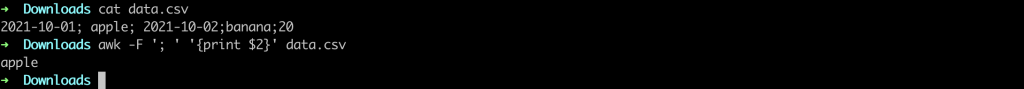Awk – F parameter tutorial
The awk command is a powerful text processing tool that allows for effective manipulation of structured text data. It is commonly used to read data from files or pipelines, process the data, and then output the results. One of the key features of awk is its ability to use field separators to process data in columns.
Syntax:
The basic syntax for using the -F parameter in awk is:
awk -F 'separator' 'pattern { action }' filenameExamples:
1. Using comma as a field separator Assuming we have a file named data.csv containing the following content: John,Doe,25 Jane,Smith,30. We can use the awk command with the -F parameter to process the data using comma as the field separator
awk -F ',' '{print $1,$3}' data.csv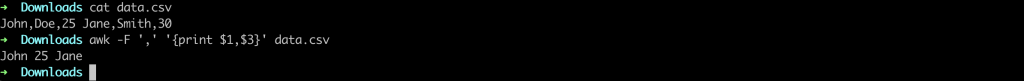
2. Using tab as a field separator Assuming we have a file named data.tsv containing the following content: Alice 100 Bob 150. We can use the awk command with the -F parameter to process the data using tab as the field separator:
awk -F '\t' '{print $2}' data.csv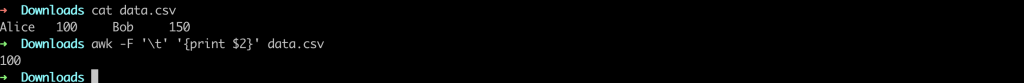
3. Using multiple characters as a field separator Assuming we have a file named data.txt containing the following content: 2021-10-01;apple;10 2021-10-02;banana;20. We can use the awk command with the -F parameter to process the data using semicolon as the field separator:
awk -F '; ' '{print $2}' data.csv