How to quickly clean up disk space on Mac systems
As the computer usage time increases, the storage space is gradually reduced, and it is necessary to clean up some useless files from time to time.
Usually I will use df -h to see disk space usage.
ylspirit% df -h
Then, according to the display situation, use du -sh to check the disk space occupied by each file or directory.
ylspirit% du -sh *
This can achieve the purpose of cleaning up the disk, but it is time consuming.
Since I have been using this method in Linux, I have continued to the mac system.
We can also use the mac system storage management tool.
step 1. Click on the Apple icon in the upper left corner of the screen and select About This Mac.

step 2. Select the Storage tab and click the Manage button.
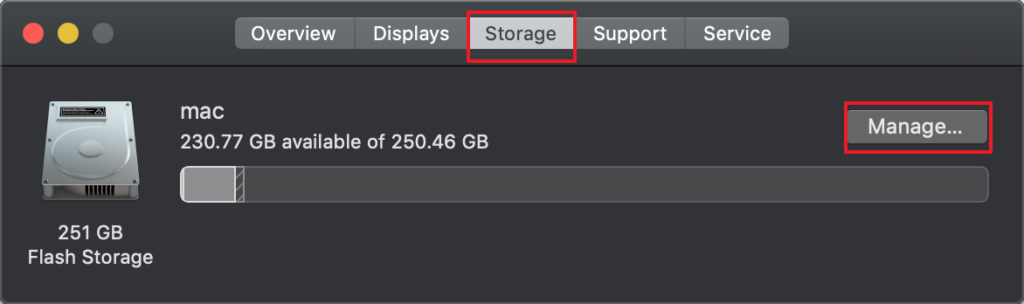
step 3. Select the Documents on the left to view large files and downloaded files through the tab, so you can quickly clean up your disk space.

OK.