Awk classic case – awk analysis of nginx access logs
February 11, 2021
Analyze access logs (Nginx as an example)
'$remote_addr - $remote_user [$time_local] '
' "$request" $status $body_bytes_sent '
' "$http_referer" "$http_user_agent" ';1. Count the number of visits to the IP:
➜ ~ awk '{a[$1]++}END{for(i in a){print i, a[i]}}' www.linuxcommands.site_nginx.log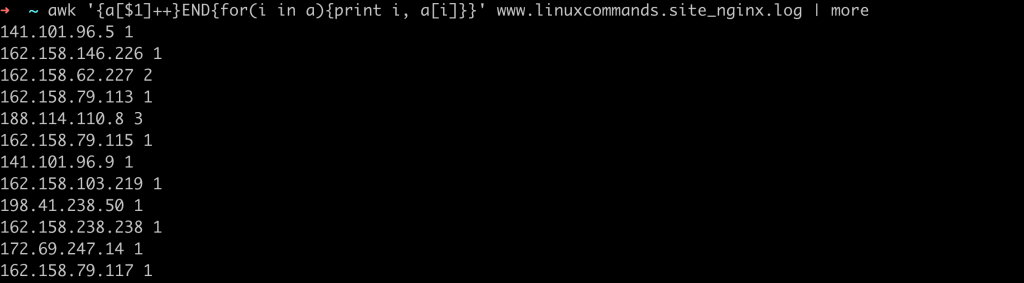
2. Count IPs with more than 5 visits:
In the following example, the awk if else conditional judgment statement is used to print out the IP address and the number of access times greater than 5 times.
➜ ~ awk '{a[$1]++}END{for(i in a){if(a[i] > 5) {print i, a[i]}}}' www.linuxcommands.site_nginx.log
3. Count the number of IP visits and sort the top 10:
In the following example, the awk command is used in conjunction with the sort command and the head command to obtain the IP with the top 10 access times.
➜ ~ awk '{a[$1]++}END{for(i in a){print i, a[i]}}' www.linuxcommands.site_nginx.log | sort -k2 -nr | head -10
4. Count access status is 404 ip and times:
➜ ~ awk '{if($9 == "404"){a[$1" "$9]++}}END{for(i in a){print i,a[i]}}' www.linuxcommands.site_nginx.log5. Count the number of visits in the last minute
➜ ~ # mac
➜ ~ date=$(date -v -1M +%d/%b/%Y:%H:%M:%S)
➜ ~ awk -vdate=$date -F'[[ ]' '{if($5==date) c++}END{print c}' www.linuxcommands.site_nginx.log6. Count the 10 most visited pages:
➜ ~ awk '{a[$7]++}END{for(v in a) print v,a[v]}' www.linuxcommands.site_nginx.log | sort -k2 -nr | head -10